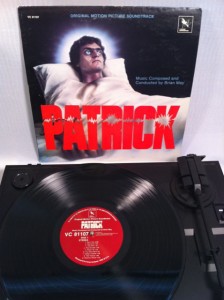 Turntabling gets reader questions about vinyl, turntables, DJ gear and more, so it seems only right to answer them for all to see to spread the knowledge–or in this case, opinions–to help other people with the same issues.
Turntabling gets reader questions about vinyl, turntables, DJ gear and more, so it seems only right to answer them for all to see to spread the knowledge–or in this case, opinions–to help other people with the same issues.
One recent reader question came in asking about USB turntables. As in, “Should I buy a USB turntable?”
Transparency alert–I own nothing but USB turntables except for one or two consumer models like the one you see here to the left.
My current turntable of choice based on price, purpose, and performance is the Audio Technica AT-LP-120-USB. It’s got a pre-amp for DJing (which adds to the overall weight and heft of the damn thing), switchable output, variable tone control and other things I like.
Is it the BEST turntable out there? No, but it’s the one I currently own three of and I have no complaints. But back to the question. Why a USB turntable?
Well, for no other reason than that’s the way the industry is going. Yes, you certainly could avoid going USB if you reallllly wanted to, but most people seem ready and willing to digitize at least some portion of the vinyl collection and USB is the way to go for that, unless you really want to use those RCA plugs into an analog-in interface to your Mac or PC. Some desktops do have such interfaces built into the sound card…
I’m naturally biased in favor of the USB-in because let’s face it, if you’re going to MP3 anyway there’s a certain amount of audio loss you’re going to live with and if you’re really into audio fidelity, perhaps you should stick with listening to the vinyl records themselves.
There’s a lot to be said in favor of music portability.
SHOULD you buy a USB turntable? It depends, really. Is your old gear on its last legs? Or is your current gear functioning well? Are you happy with your current setup? If so, you could simply purchase a USB interface like the ones Numark makes to run RCA cable into a converter box with a USB out. These start at about $35-$50 and would be more cost effective than buying a new USB turntable in many cases.
Here’s one such Numark product
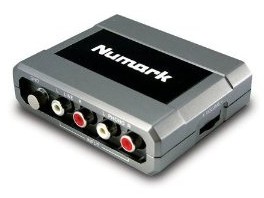 There’s a stereo line in plus a dedicated phono line in. You can also use this as a line OUT from your computer into a mixing board to run audio into a mix.
There’s a stereo line in plus a dedicated phono line in. You can also use this as a line OUT from your computer into a mixing board to run audio into a mix.
So if you are happy with your current setup, consider adding the converter box instead–there’s no need to shell out for another turntable unless you simply want one that will plug into a laptop or desktop PC apart from your stereo setup.
That’s my preferred method of converting–if I didn’t already own six turntables I’d purchase a separate one strictly for converting vinyl to MP3.
–Joe Wallace
PS. Ask YOUR question by leaving a comment or by e-mail: editor (at) turntabling (dot) net



